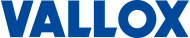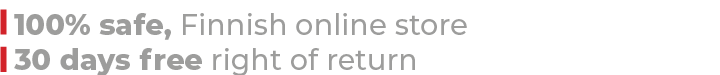Vallox MyVallox Control additional controller
Available online only
Shipping costs starting from
3,90€
Easy to use
The controller is based on modes from which you just select the appropriate one.
MyVallox control works with the controller that comes with the machine. In addition, it is possible to control the machine in the home network: connect the machine to your computer with a network cable and you will see the machine in the device menu. This opens a screen where all the settings of the machine can be changed.
By registering for the MyVallox Cloud cloud service, you can control the ventilation machine from anywhere, as long as you have an internet connection. If you forgot to set the ventilation to Off mode when you went on vacation, you can easily do it with your smartphone, computer or tablet.
In addition to the above, the ventilation unit can be connected to the house automation circuit via the Modbus bus.
Automated ventilation
Ventilation can be easily automated. The ventilation machine has a built-in humidity sensor that increases the ventilation power if it detects an increase in air humidity. The power returns to the normal level automatically when the air humidity has normalized.
In addition, a carbon dioxide sensor or additional humidity sensors can be purchased as an accessory for the air exchange machine, which makes the air exchange fully automatic.
Without sensors, ventilation can also be controlled with the weekly clock function. If the whole family is away from home on weekdays from 8 am to 4 pm, the weekly clock can be programmed to be Away mode for that time and at home mode to start when you return home.
Easy to use
The new control is easy to implement: all control methods have a commissioning assistant, following which the ventilation is quickly ready for use.
Extensive connection possibilities
MyVallox machines can be controlled in several ways. In addition to the controller, the machine can be registered to a cloud service, so it can be controlled with mobile devices from anywhere. The ventilation machine can also be connected to the home network, so it can also be controlled with a computer or mobile devices.
MyVallox machines have a built-in humidity sensor that increases the ventilation automatically, e.g. after a sauna or a shower. An additional humidity sensor or a carbon dioxide sensor can also be connected to the MV models and the ventilation can be made fully automatic.
MyVallox machines can be connected to home automation via the Modbus bus and separate connection options are available, which can be used, for example, for stove hood boosting or a separate Home/Away switch.
The controller is based on modes from which you just select the appropriate one.
- Home mode is basic ventilation that keeps the indoor air fresh, even if the whole family is at home.
- Away mode should be selected when the home is empty. In this case, the ventilation is reduced and energy is saved
- The boost mode is needed, for example, when there are many guests in the house, when the heat and the carbon dioxide content of the indoor air can rise too much and the room feels stuffy.
- The fireplace function makes it easier to light the fireplace
MyVallox control works with the controller that comes with the machine. In addition, it is possible to control the machine in the home network: connect the machine to your computer with a network cable and you will see the machine in the device menu. This opens a screen where all the settings of the machine can be changed.
By registering for the MyVallox Cloud cloud service, you can control the ventilation machine from anywhere, as long as you have an internet connection. If you forgot to set the ventilation to Off mode when you went on vacation, you can easily do it with your smartphone, computer or tablet.
In addition to the above, the ventilation unit can be connected to the house automation circuit via the Modbus bus.
Automated ventilation
Ventilation can be easily automated. The ventilation machine has a built-in humidity sensor that increases the ventilation power if it detects an increase in air humidity. The power returns to the normal level automatically when the air humidity has normalized.
In addition, a carbon dioxide sensor or additional humidity sensors can be purchased as an accessory for the air exchange machine, which makes the air exchange fully automatic.
Without sensors, ventilation can also be controlled with the weekly clock function. If the whole family is away from home on weekdays from 8 am to 4 pm, the weekly clock can be programmed to be Away mode for that time and at home mode to start when you return home.
Easy to use
The new control is easy to implement: all control methods have a commissioning assistant, following which the ventilation is quickly ready for use.
Extensive connection possibilities
MyVallox machines can be controlled in several ways. In addition to the controller, the machine can be registered to a cloud service, so it can be controlled with mobile devices from anywhere. The ventilation machine can also be connected to the home network, so it can also be controlled with a computer or mobile devices.
MyVallox machines have a built-in humidity sensor that increases the ventilation automatically, e.g. after a sauna or a shower. An additional humidity sensor or a carbon dioxide sensor can also be connected to the MV models and the ventilation can be made fully automatic.
MyVallox machines can be connected to home automation via the Modbus bus and separate connection options are available, which can be used, for example, for stove hood boosting or a separate Home/Away switch.
- Dimensions (WxHxD): 90 mm x 100 mm x 22 mm
- External control methods: MyVallox Home, MyVallox Cloud, Modbus, LAN, Voltage message 0-10 VDC and 2 programmable digital inputs and 1 analog input
- Warranty: 2 vuotta
- EAN: 6415879114835
- SKU: 102193674
- Vendor material number: ATM447